
When you are starting out in photography, and want to get the best software to edit your photos, should you get Photoshop or Lightroom?
This is a question a lot of people have, so I want to answer it directly. But before I do so, let me say that it is a false choice. There is no reason you have to choose between Photoshop and Lightroom. The best deal going for post processing software is Adobe’s Photography Plan, which gets you both (along with some ancillary apps) for $10 a month. If you want the most current versions of these applications, you pretty much have to go this route anyway. You get the best of everything for one low monthly fee. And, no, nobody is paying me to say that – it is just clearly the best deal.
Anyway, with that out-of-the-way, let’s get on with answering the question. The answer Is Lightroom.
I think. Actually, there are good cases to be made for either. But I lean toward Lightroom. Here’s why.
The Case for Lightroom
The case for Lightroom comes down to three main points. First, it is easy to use. Second, it is powerful. And third, it does a lot more than just edit your photos. Let’s talk about these three aspects – and why they are so important.
1. Lightroom is Easy To Use
First, Lightroom is easy to use. When I introduce people to Lightroom, they usually understand the basics in just a few minutes. Most people can get comfortable with Lightroom in a weekend. You will be a master of Lightroom pretty quickly.
If you are not impressed by these statements, it is probably because you haven’t struggled through hours and hours of training on Photoshop, only to still feel like you are only using a fraction of its functionality.
Seriously, you would need to go through months of Photoshop training to master it. I used Photoshop for about two years before I felt even marginally proficient at it. Photoshop is not intuitive at all, so it is difficult to know where to start. Beyond that, Photoshop is complicated due to its power and the number of features it has. It is just a really tough program to master. As a result, this is a huge advantage for Lightroom.
2. Lightroom is Powerful
Because Lightroom is so easy to use, does that mean it isn’t powerful? No! Lightroom is really powerful image editing software. In fact, an increasing number of advanced and professional photographers are using only Lightroom these days.
It is true that Photoshop has more editing features than Lightroom. In fact, as I’ll discuss below, the full editing suite of Lightroom is basically just an introductory page to Photoshop. But what you can do with the editing tools in Lightroom is incredibly powerful.
Let me give you a quick example. Those that regularly read my articles will know that one of the biggest challenges that an outdoor photographer faces is an overly bright sky (sometimes white or blown out) combined with an overly dark foreground (sometimes pure black). How do you fix that? Well, in Photoshop, you would probably make a selection of the pixels making up the sky, then create a Curves adjustment layer, and pull the curve down to darken the sky. Then you’d make another selection of the foreground, create another Curves adjustment layer, and drag the curve up to brighten the foreground. If this doesn’t make sense to you, don’t worry about it. The point is just to show that there is a way to do this in Photoshop that is precise and gets the job done, but it involves a lot of steps.
On the other hand, in Lightroom, I could accomplish basically the same thing by moving a few sliders. I can just increase the Shadows and decrease the Highlights. That’s it. Of course, I’d probably end up making a few other changes as well (like decreasing the Blacks to maintain contrast or maybe pulling the Blue tones down to improve the sky), but it can be just that simple. You are getting most of the power of Photoshop with simpler tools.

There are ways to achieve virtually every effect you can achieve in Photoshop by using the simpler tools in Lightroom. If you are interested in that, Scott Kelby recently wrote a book called “How Do I Do That in Lightroom?” which is designed to show you all that. In fact, I’ve heard him refer to Photoshop’s tools as the “old fashioned way” of editing photos!
3. Lightroom Has Many Features Photoshop Doesn’t Have
Lightroom will do a lot more than edit your photos. It is basically full-service software that you will use to organize your photos, edit them, and then output in whatever fashion you choose.
First and foremost in this department, Lightroom will help you organize your photos. If that doesn’t seem that important to you now, it will. As you start storing more and more pictures, you need a way to sort through them and find what you need without spending all day poking through folders. Lightroom mirrors the structure of your hard drive, so you can find your photos in the same manner you normally use. But Lightroom also gives you other tools. For example, Lightroom will allow you to create something called Collections, which are quite powerful. Your photos stay in their original folder, but then you can group them in a Collection as well. So, if you organize your photos by date, which a lot of us do, but then you want to group all your pictures of, say, flowers, you can create a collection of all those pictures. Now your photos are organized by date and by subject matter.
Lightroom also allows you to tag your photos in various ways – whether by rating, with flags or colors. You can find your photos by one of many attributes as well. You can also add keywords if you want (I don’t). In short, there are a myriad of tools you can use to keep your pictures organized and at your fingertips. You won’t use all the tools, but you’ll fall into a few go-to tools and you’ll use them all the time.
In addition to organizing your photos, Lightroom gives you a lot of help in doing things with your photos. For example, there is a Print module that makes printing easy. You can create books via Blurb.com by using Lightroom’s Book module. You can also create slideshows or web pages with your photos. All of these are simple to use. Therefore, once you’ve edited the photo, Lightroom makes it easy to do something with the photo (rather than just store it on your hard drive).
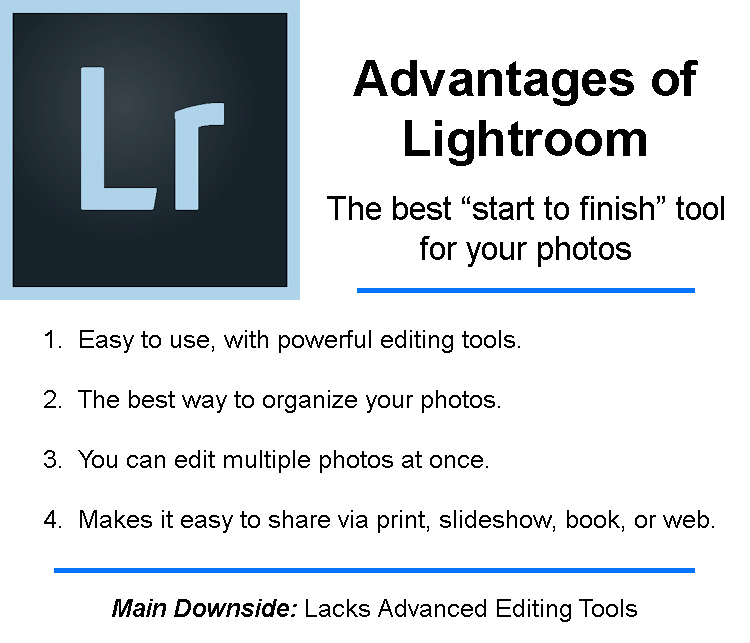
Ok, those are the three main reasons you should start with Lightroom, but there is a lot more I can say about it. One of the things I should mention before moving on is the non-destructive nature of the edits Lightroom makes. When you edit photos in Lightroom, it doesn’t change the underlying image. Lightroom stores all the changes you are making to a separate file. That way you can always go back to the original image. If you want to create a file with the changes, you just export the image and you have it (more about this below).
Suffice it to say that the photography world is moving toward Lightroom. That includes Adobe. I’ve heard interviews with Adobe people where they regularly refer to Lightroom as the future of photography. Lightroom is becoming more and more powerful all the time. Yes, there are still things only Photoshop can do, but every year we need Photoshop a little bit less.
The Case for Photoshop
There is still a case to be made for getting Photoshop though. The case for Photoshop – and its actually a pretty good case – comes down to this: when it comes to editing photos, there is nothing you can do in Lightroom that you cannot do in Photoshop.
Photoshop is the most powerful photo editing software on the planet. In fact, when it comes to editing photos, Photoshop will do everything Lightroom does merely as sort of an introduction. Before you even get into Photoshop proper, you can do all the edits Lightroom can do. Photoshop is that powerful.
Let me explain that a bit.
[box type=”info” size=”large” style=”rounded” border=”full”]If you Aren’t Familiar with ACR
You are probably aware that the default file format for your pictures is JPEG, which is a condensed file that is easily shared. When your camera creates a JPEG, it discards some data to make the file smaller and it also adds a certain amount of processing to the photo (saturation, sharpness, etc.). However, photographers wanted all the data and also wanted control over this process, so several years ago the camera manufacturers began adding the ability to create RAW files. These were non-compressed files (so they are very large), with no processing added. The RAW files come out of the camera looking a little flat (since there is no JPEG processing), so photographers needed a way to add the processing that the camera manufacturers had been adding. But of course they wanted to do it their own way. As a result, Photoshop added an introductory screen that appears when you open a RAW file that allows photographers to do their own RAW processing. Adobe called this screen Adobe Camera Raw, or ACR for short. You will still see this screen whenever you open a RAW file in Photoshop.[/box]
When Adobe created Lightroom, it turned the ACR screen of Photoshop into the Develop module. Therefore, the entire Lightroom Develop module is nothing more than the ACR controls of Photoshop. You have those when you open a file in Photoshop. Of course, beyond the ACR screen, Photoshop gives you a whole host of other controls. So you have all the editing power of Lightroom in the ACR screens plus all the other controls in Photoshop proper.
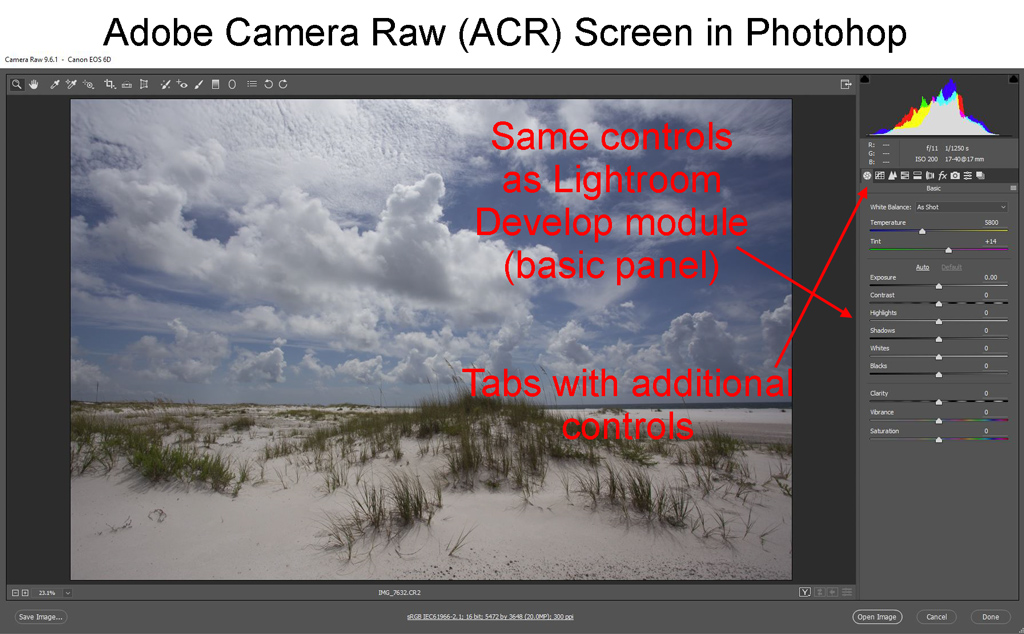
So what does Photoshop do that Lightroom doesn’t do? That’s actually a tricky question to answer. The reason it is tricky is because, as mentioned above, Lightroom will have controls that are almost as good as what is in Photoshop. What’s more, the Lightroom controls will be simpler and quicker. Therefore, whenever I say that a given control is better in Photoshop, I am bound to get hate-mail from Lightroom lovers. That said, there are some differences. I’ll focus on tools I use all the time, but there are many others:
- Layers – One of the most powerful features of Photoshop – if not the most powerful – is the ability to create multiple layers of the same picture. That creates the ability to make changes that don’t affect the underlying picture. It also allows you to mask off portions of the picture you don’t want affected (either in whole or in part). It opens up whole worlds to you. Lightroom, on the other hand, does not have layers. It does have the adjustment brush, which you can use to make targeted edits. It is very good, and simple to use. It isn’t nearly as good as the ability to create layers though.
- Healing Brush – The healing brush in Photopshop is absolutely amazing. This is the tool you use to automatically remove unwanted items from your picture, such as power lines and people you don’t like. Whereas in the past, Photoshop frequently had trouble figuring out what pixels to replace your removed item with, this tool keeps getting better and better. Even when you are removing things along edges or with complicated background patters, this tool gets it right more often than not. Yes, Lightroom also has a healing brush, but for some reason it is terrible.
- Other Color Spaces – Whereas in Lightroom, you can only work in RGB color, in Photoshop you can change color spaces and work in CMYK or LAB. This may seem like a really remote improvement, but for me it is a big player. I take most of my photos into LAB color to edit colors, which allows me to create color separations that aren’t possible in RGB color. This is only possible in Photoshop and not in Lightroom.
- Transformation tools – Photoshop allows you to transform your images. For example, when you take a picture of tall buildings and the appear to be converging toward the center, you can fix that in Photoshop. Not so in Lightroom.
- Sharpening – I offer this difference merely as an indication of how Photoshop is more powerful. Lightroom has strong sharpening controls. You can control the amount, radius, and detail of the sharpening. You can apply masking so it only applies to portions of the picture. You can also use the adjustment brush to apply sharpening to specific portions of your picture. So Lightroom is no slouch when it comes to image sharpening. Photoshop, on the other hand, has 6 different forms of sharpening (one of which, unsharp mask, will do everything Lightroom will do).
Photoshop will do other things as well. Want to add type to your images? Photoshop will do it. In fact, all the graphics created on this website were created using Photoshop. Want to edit video as well? Photoshop will do it. Want to create a composite of multiple images? Photoshop will do it. This list could go on, but I’m sure you get the point.
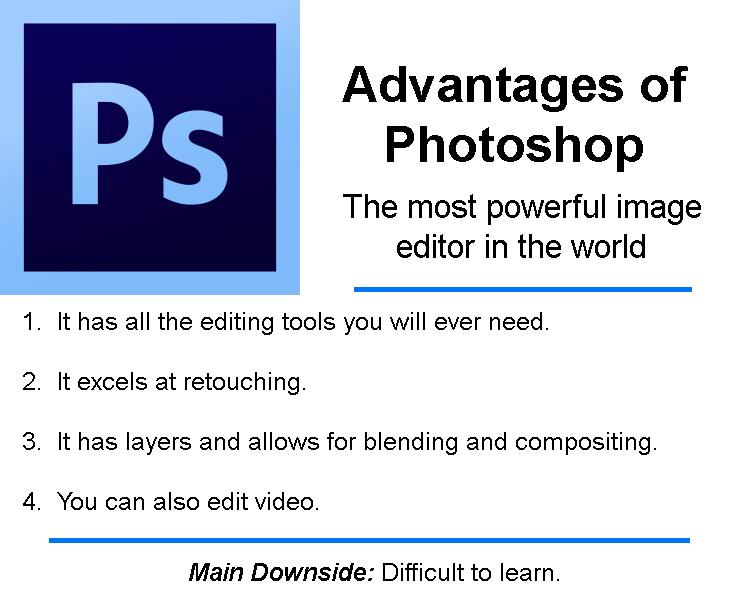
[box type=”info” size=”large” style=”rounded” border=”full”]A Note on Non-Destructive Editing.
One of the advantages of Lightroom is that it uses “non-destructive editing. That sounds nice, doesn’t it? And it is. But how important is it? First, what does it mean? It means that Lightroom doesn’t bake your changes into the original image. Lightroom leaves your original images alone. Those changes you see happening on your screeen as you edit the file? Lightroom stores those somewhere else. That way you can always go back to the original image. When you want a new file with your changes baked in, you hit “export” and Lightroom creates a new file for you.
On the other hand, Photoshop makes changes to the image. That’s bad. You might want that original image. On the other hand, there is a simple way to fix this. Just don’t save the changes to the original image. Create a new file. Problem solved. So how big a deal is Non-Destructive Editing? For me, not very. [/box]
What About Features Beyond Editing?
It is clear that, when it comes to editing photos, there is just no comparison. Photoshop is clearly more powerful. But what about the other things that Lightroom does? Remember that Lightroom has the Library, Print, Book, Slideshow, and Web modules. Are you completely out of luck if you want to do these things in Photoshop?
Not really. There are other ways to go about doing these things. Here are some examples:
- Organization: Photoshop comes with an app called Bridge. That will help you keep your pictures organized. Is it as good as Lightroom? No. But it is comparable.
- Printing: Photoshop will print your photos just fine. Lightroom’s Print module is more intuitive, but you can get the job done in Photoshop.
- Books: Recall that Lightroom helps you create books through Blurb.com. You can go to Blurb.com and create a book that way.
You cannot create web pages, but I don’t know anybody that does that anymore. If you are posting your pictures to a website, it is almost always through an online portfolio service like Squarespace, SmugMug, or Zenfolio. I really don’t see people creating their own web galleries anymore.
The point is that you can still do some of the things in Photoshop that Lightroom does. Will it work as well? Nope. But that’s just not why Photoshop was built.
The Case for Photoshop
If you are into serious edits of your photos – or think you are likely to go there – then Photoshop is for you. Again, it is the most powerful image editing software on the planet. You can do virtually anything with it. If you want to create composites, or create graphics with type, or do any serious blending, then that can only be done in Photoshop. So there is clearly a case for Photoshop for some people.
But, if that is you, and you’ve never used Photoshop, you better be ready to do some serious training. Consider a subscription to Kelby or Lynda at the same time and be prepared to spend many hours there.
What About Photoshop Elements?
But wait a second. I haven’t even talked about Photoshop Elements. If you aren’t familiar with that, it is Adobe’s attempt to make Photoshop easier to use. You get most (but not all) of the functionality of Photoshop, and it has somewhat more intuitive. There are also sections that will guide you through edits.
What’s more, for those that are dead-set against paying for their software on a monthly basis, you can purchase Elements. It costs about $100.
Should you do this? In my view, you should only buy Elements if you are absolutely against paying monthly. Otherwise, the Photography Plan, which gets you both full Photoshop and Lightroom, is too good of a deal.
The Final Word
I begin where I started: Why choose? Get the Photography Plan and be done with it. You have the best of both worlds.
At that point, you will do all your organization in Lightroom, which is made for that. You can do all your basic edits there as well. If you have a photo that calls for more intensive intervention, take it into Photoshop and work on it there. Then bring it back to Lightroom. At that point, you’ll have all the options for outputting your photo, like printing or displaying digitally.
But if you have to pick only one – start with Lightroom.

