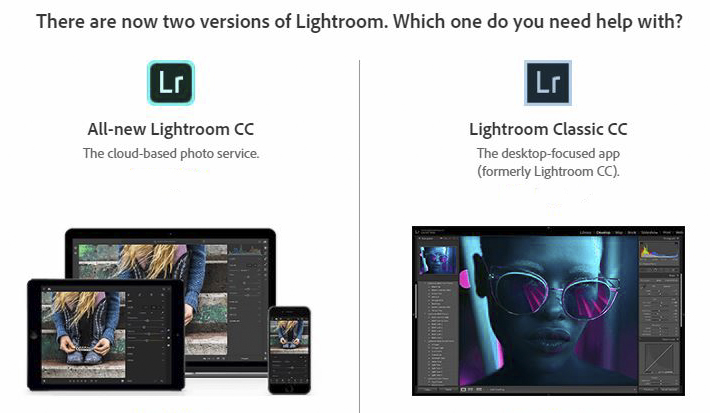
The photography world was atwitter this week following an announcement by Adobe regarding changes to Lightroom. If you are catching wind of any of it, you may have questions about what is going on (people tend to get pretty riled up when Adobe makes changes to Photoshop or Lightroom). Here is what you need to know about the changes, what it means to you, and what we might be facing going forward.
First, here is the very short, summary version:
- Adobe essentially split Lightroom into two applications. One is for serious photographers, and Adobe calls this one Lightroom Classic. It is pretty much the Lightroom you have been using, with a few improvements. The other application, called Lightroom CC, is for the general public. Anyone reading this will likely only need concern themselves with Lightroom Classic, which is essentially just a mild update to the Lightroom you are already used to. You can safely ignore all the discussion of the new interface and the cloud storage . . . for now.
- The changes to Lightroom Classic are not that great, but are nice. There is a considerable upgrade in speed. Your ability to make local adjustments in Lightroom is also enhanced quite a bit by two refinement tools. These are the ability to limit the selections you make using the Adjustment Brush and the Graduated Filter based on luminosity values and color.
That’s the summary version or big picture. Now it’s delve into some of these changes a little bit more.
Lightroom CC
It is no secret that the digital world has moved away from computers and more towards mobile devices, and at the same time moved away from local storage to cloud storage. Therefore, we should probably not be that surprised that Adobe has decided to cater to this portion of the market. There are a lot more of those people than there are of us (and by “those people” I just mean people who are content to take pictures on their phones to post on social media, as opposed to those of us that are looking to create things that people might want to hang on their walls and such).
As a result, Adobe has created Lightroom CC. It has a simplified interface that is slightly more intuitive. It is designed for mobile devices and the plan includes some cloud storage. Perhaps someday we will all be taking pictures with our phones and storing them on the cloud, but at present this is not really viable for most serious photographers. From my perspective, we can pretty safely ignore this option. However, if you would like to know more about it, here is a video from Adobe explaining why they made the changes and what the new Lightroom CC looks like:
The whole thing has an “Elements” feel to it. If you are not familiar with Photoshop, Adobe makes a “light” version of it called Photoshop Elements. It is simpler, more intuitive, and there is more hand-holding to help you use it, but it just isn’t as robust as full Photoshop. That’s what I feel like I’m using when I play with Lightroom CC.
Lightroom Classic
Now let’s talk about the upgrade that we actually care about. At the same time adobe created Lightroom CC, it also upgraded traditional Lightroom. It now calls the Lightroom that you and I have been using “Lightroom Classic.”
The name “classic” seems to be adding to the consternation of the serious/pro photographers, who seem to be pretty convinced this is just a stop-gap until Adobe forces us all to use Lightroom CC. I’m no tech geek, but apparently in the software development world, once you call something “classic” that pretty much means the end of it. Calling something classic just means it is old technology soon to be relegated to the dustbin of history. There is a lot of worry that this is going to happen to Lightroom Classic. After all, as mentioned above, there are a lot more people who are content to shoot with their phones and post to social media than there are serious photographers requiring a pro tool. Further, there seems to be more money in forcing people into purchasing cloud storage. There’s a lot of worry that Adobe is chasing dollars and therefore traditional Lightroom’s days are numbered.
Obviously, I don’t know one way or the other. But I choose to ignore this hand-wringing. There is nothing you and I can do about the situation anyway. For the moment, I will simply take Adobe at their word that they will continue to update Lightroom Classic. After all, as will see below, the upgrades to my room classic are fairly significant. If they called it “Lightroom Pro” there would be a lot less consternation.

Speed Improvements in Lightroom
For the past few years, there of been a lot of people complaining about the speed of Lightroom. Apparently, as Adobe has continued to add more more features to Lightroom, it has bogged things down a bit and made it slower. In fact, Adobe recently acknowledged the performance problem and indicated that fixing it was a priority.
Lightroom Classic is considerably faster than what you have been using. I didn’t do any testing to support that claim, and I also do not have any hard data. But I do not need to – it is just noticeable right away. (I did just find this article to support my contention though). In its announcement, Adobe has talked about the speed changes in a lot of different areas (importing, editing, scrolling, etc.). The change in speed that I think you’re likely to notice the most is the ability to flick through your pictures much quicker. In the past, if you scrolled quickly from picture to picture you would get a blurred picture until Lightroom caught up. I’m not seeing much of that anymore.
For those who have been concerned about the speed of Lightroom, this is going to be a significant development.
New Features of Lightroom Classic
If you only make global adjustments to your pictures, Lightroom Classic is going to look and act exactly the same as what you are used to (with the exception of the speed improvement noted above). However, if you are someone that makes local adjustments to your pictures, you will find a few new tools to allow you to make much more sophisticated selections very quickly.
In previous versions of Lightroom, if you wanted to select a portion of your picture to adjust, the best options were the Adjustment Brush and the Graduated Filter. That is still the case now, but you can now refine your selection a little bit. Specifically, when you open up either of these tools and you get the range of controls, at the bottom of all the sliders you will see an option called “Range Mask.” Within that, there will be options labeled “Luminance” and “Color.”
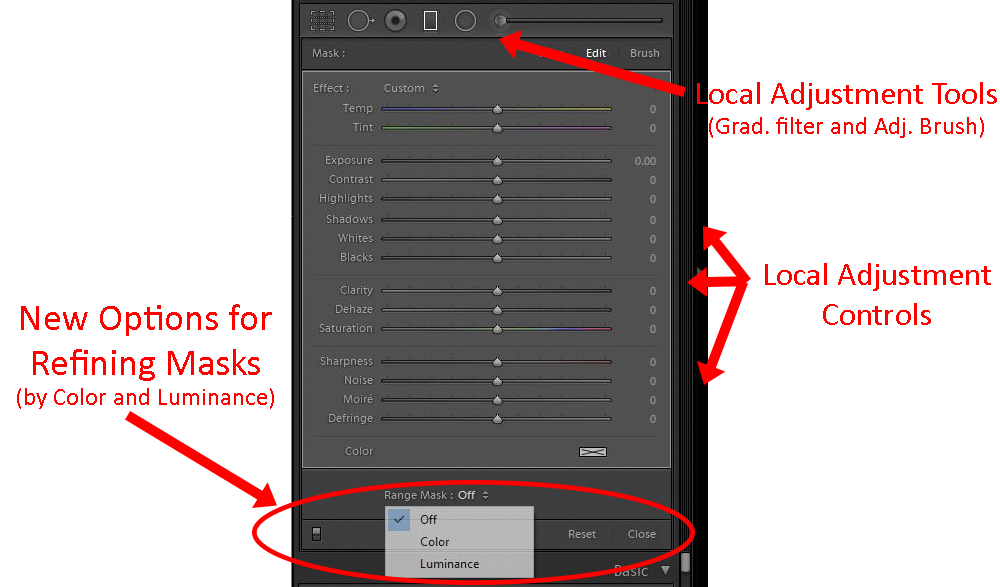
What does this mean to you? Let’s say you choose the graduated filter to darken the sky. But let’s say there are a few trees sticking up into the sky, which is very often the case. Using the graduated filter to darken the sky will also darken the trees, which you don’t want. Now however, you can use the luminance slider to instruct Lightroom to darken the sky but not the trees.
If this doesn’t make sense, do not worry and I will have a tutorial for you shortly. Take my word for it though, this will be a handy feature for you. In addition, it will probably greatly reduce the number of trips to Photoshop for those of you that go there for the masking tools.
What’s In Store For Us?
So what does this change mean for you going forward? In the short-term, it just means two things: greater speed and an increased ability to mask within Lightroom. You simply have a slightly better product with Lightroom Classic.
But what does it mean long-term? Is Adobe going to push us to a mobile/cloud application? Is Lightroom Classic just a stopgap while they devote all their time and energy to Lightroom CC? Maybe. That seems to be what the experts think. Adobe says otherwise. I just don’t know. But neither does anyone else. Frankly, I’m not sure Adobe knows. We will just have to wait and see.
[box]If you are new to Lightroom and want a very quick overview designed to get you up and running very quickly (under an hour), check out my mini-course called A Flying Leap Into Lightroom. [/box]

